There is an option to prevent videos from automatically playing by changing the settings on Facebook. There is also an option to play videos automatically when connected to Wi-Fi only. Here are instructions for turning off the video auto-playing feature on Facebook:
iOS – Go to the Settings app > Facebook > Settings > Auto-play > set to “Wi-fi only” or “Off”
Android – Go to Settings > App Settings > General Settings > set Auto-play to “Wi-fi only” or “Off”
desktop or laptop - Go to Settings using the drop down menu > click Videos > Click on the drop-down menu next to “Auto-Play Videos” and select Off.
pingnw
Paling Ngetops!
-
ISLAM melarang meletakkan patung manusia, binatang atau objek lain di rumah. Rasulullah S.A.W bersabda yang bermaksud: “Sesungguhnya tuan p...
-
“...NI CARA AKU DAPAT INCOME RM7-10K HASIL PROMOTE JUAL EBOOK...” Siapa AKU??? Aku lah Ejen Viral...Aku buat bi...
-
Senaman berterusan amat berguna untuk semua kita sama ada dari segi fizikal mahupun psikologi. warga emas yang mengalami pelbagai peny...
-
KEBANYAKAN ibu bapa mahu anak mereka mendapat yang terbaik dalam hidup, terutama perihal pelajaran. Dalam dunia yang semakin menuntut daya s...
-
JOHOR BAHRU – Seorang penarik kereta dijatuhi hukuman gantung sampai mati oleh Mahkamah Tinggi di sini hari ini selepas didapati bersalah ...
-
Ramai antara kita faham tentang kepentingan mata, cuma pengetahuan tentang mata mungkin ada sesetengah memang dah tahu dan mungkin sesetenga...
-
1. The Grand Prismatic Spring: America’s largest 2. Mammoth Hot Springs: largest carbonate-depositing spring in the world 3. Blo...
-
Menurut Kaji Selidik Tingkah Laku dan Kepuasan Seksual 2013, sebanyak 45 peratus lelaki dan 71 peratus wanita dilaporkan mengalami masalah...
-
Selalu orang mesti lakukan apa sahaja, mesti menuju puncak.tapi ramai jugak yang kecundang di tengah-tengah jalan. mcam orang-orang ni jugak...
-
gambar ini diambil oleh mikroskop yang mana imejnya sudah dibesarkan sebanyak beribu-ribu kali untuk mendapatkan gambar seperti ini. Percaya...
Blog Archive
-
▼
2014
(213)
-
▼
October
(31)
- 51 TIPS DN AMALAN MURAH REZEKI
- HAPPY DEEPAVALI
- 3 WAKTU DILARANG MANDI
- #iwanttotouch1million
- 14 Faktor Penentu Kejayaan Bisnes Anda
- Jadual Waktu Sistem Badan Manusia
- FACEBOOK Auto-Play Video Habiskan Data Internet
- Facebook's Auto-Playing Videos Are Blamed For High...
- WHATSAPP : TIPS JIMATKAN PLAN INTERNET (DATA PLAN)
- Tips Soalan 'sukar' dan 'mencabar' dalam temuduga
- 10 Kelebihan Zikir
- REKAAN PEROMPAK VS PENGURUS BANK
- ADA APA PADA SIMKAD ?
- GAJI DAH MASUK ?
- STRESS BUKAN PENYAKIT ?
- KURMA BAHAYA ?
- 12 Barisan Manusia Bangkit Dari Kubur
- Mutiara Kata
- Petua / Nasihat Untuk Semua
- TIps Kesihatan Menurut Islam
- 8 rahsia bawang putih
- 4 tips kesihatan dari Nabi Muhammad SAW
- 6 Tips kuruskan badan KONTROVERSI !!
- Intipati Bajet 2015 yang dibentang hari ini
- RAHSIA MINDA JUTAWAN BONGKAR
- BAYANGKAN...
- DOA ARAFAH
- TALKIN SI KEDANA
- BICARA SOLAT
- USAH BERSEDIH !!!
-
▼
October
(31)







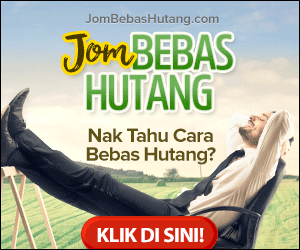




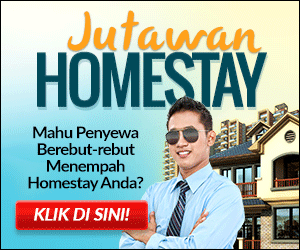
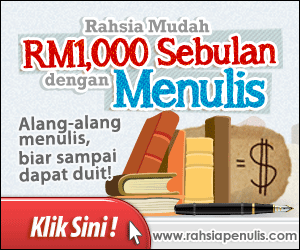





0 comments:
Post a Comment